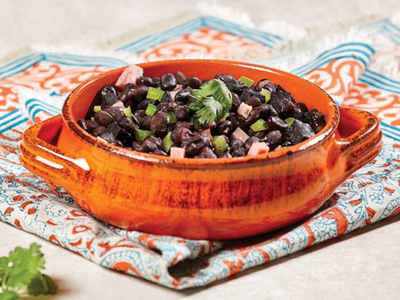
Power Quick Pot
0.5 cup diced smoked ham steak
1 onion, diced small
1 green pepper, seeds & membrane removed & diced small
1 cup finely chopped cilantro
4 clove garlic, minced
1 pound dry black beans
8 cup Chicken broth
1.5 tablespoon salt
0 cilantro leaves, for garnish
Directions
-
Place the Inner Pot in the Power Quick Pot.
-
Press the Sauté Button, scroll to the Pork setting, and press the Program Dial. Press the Program Dial
again to con rm the default setting and begin the cooking cycle (340° F/170° C for 20 mins.).
-
Add the olive oil to the Inner Pot and heat the oil.
-
Add the ham and sauté until the fat has rendered.
-
Add the onion and sauté until translucent.
-
Add the green pepper, cilantro, and garlic and sauté until fragrant.
-
Add the beans, broth, and salt and bring to a boil.
-
Press the Cancel Button. Place the Lid on the Power Quick Pot and turn the Lid counterclockwise. The Lid will lock and the Pressure Release Valve will close.
-
Press the Pressure Button, scroll to the Beans setting, and press the Program Dial. Press the Program Dial again to con rm the default setting and begin the cooking cycle (20-min. cooking time).
-
When the timer reaches 0, the Power Quick Pot will automatically switch to Keep Warm. Press the Cancel Button to Cancel. Let the Power Quick Pot sit to naturally release pressure. Then, slide the Steam Release Switch to the Open position. When the steam is released, remove the Lid.
-
Garnish with the cilantro leaves.







